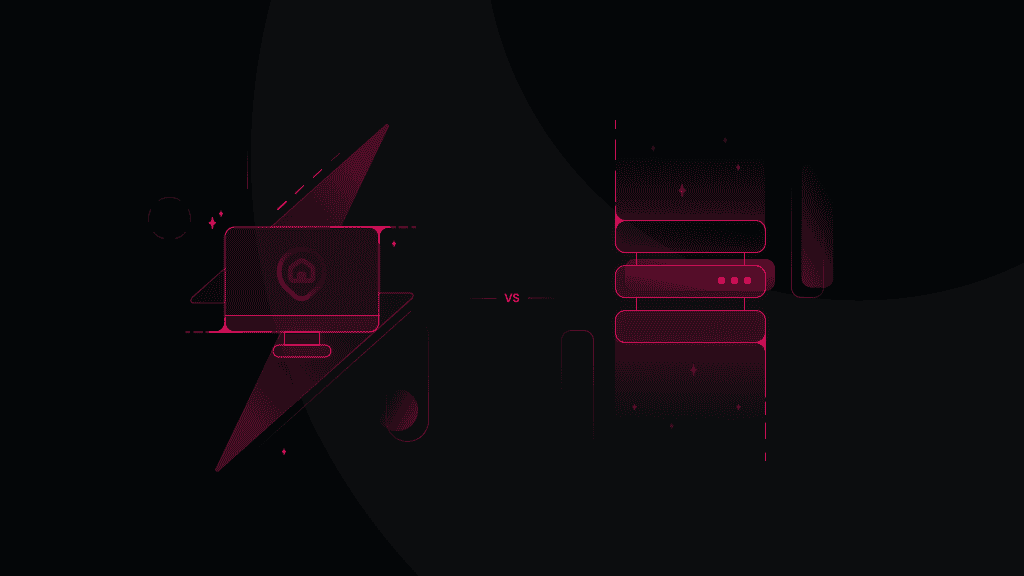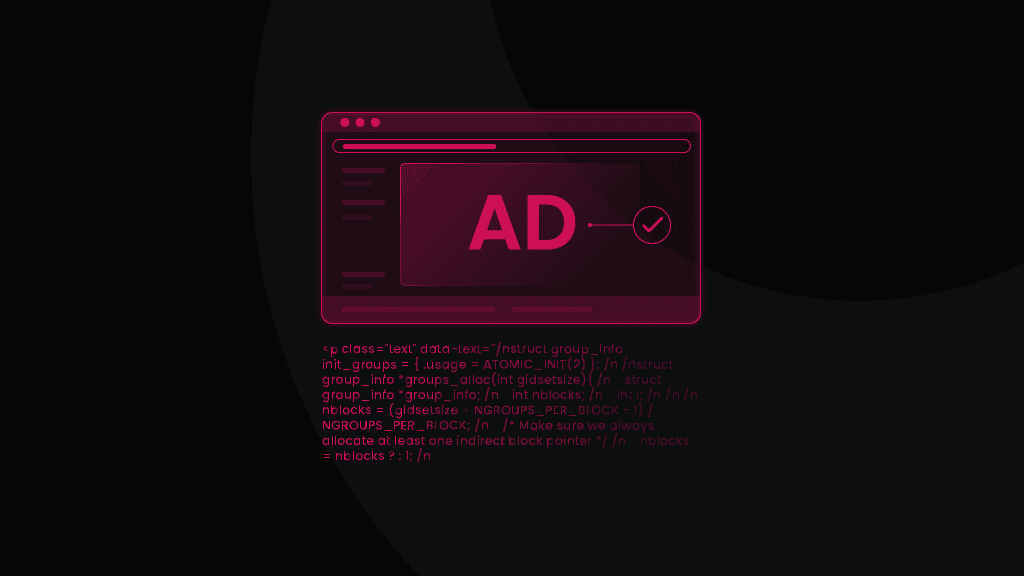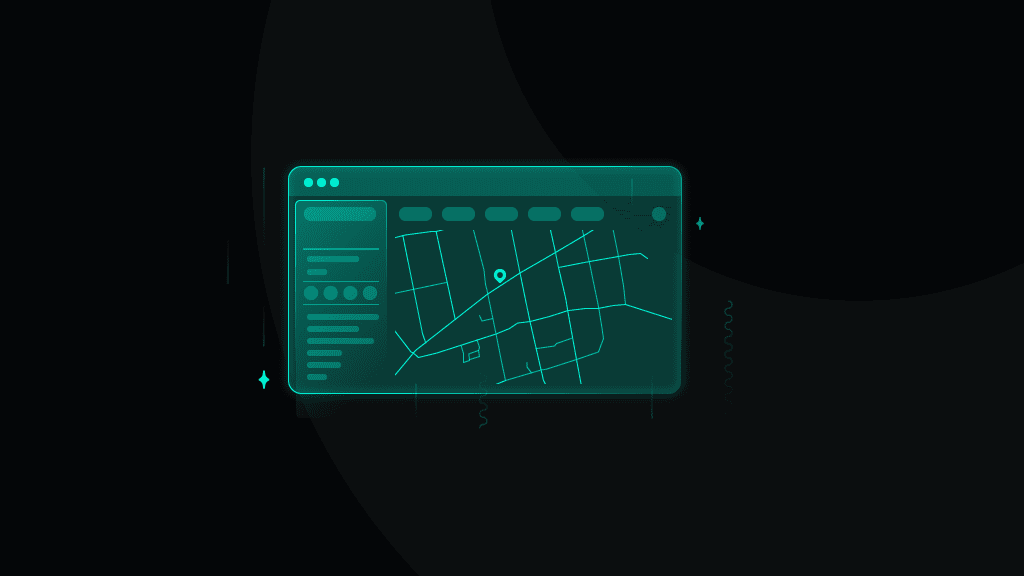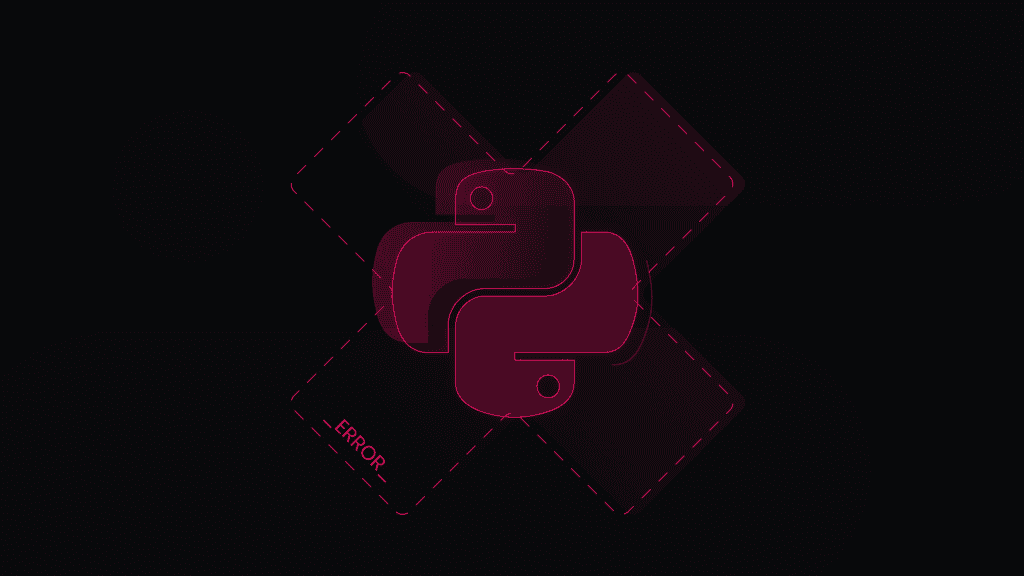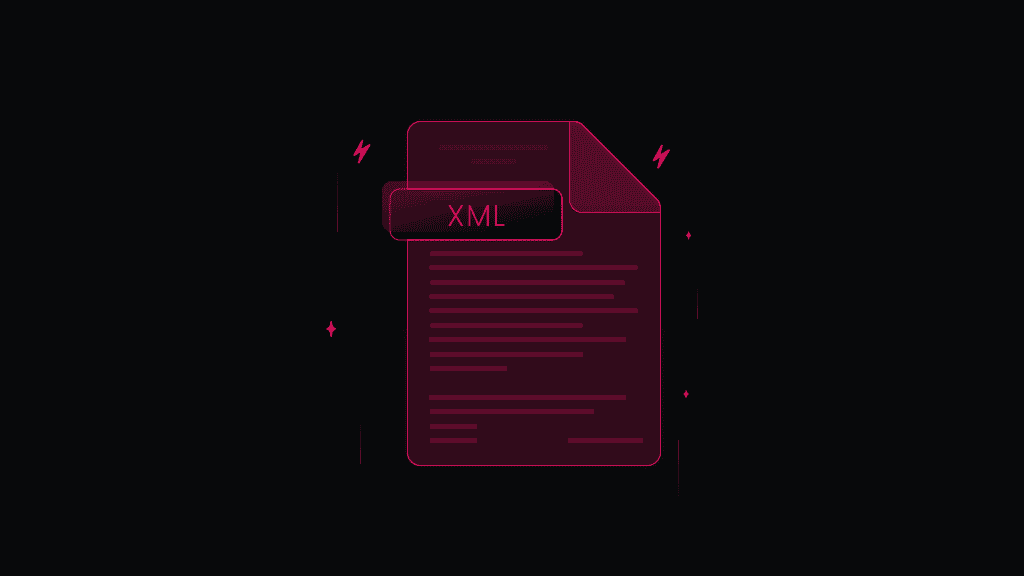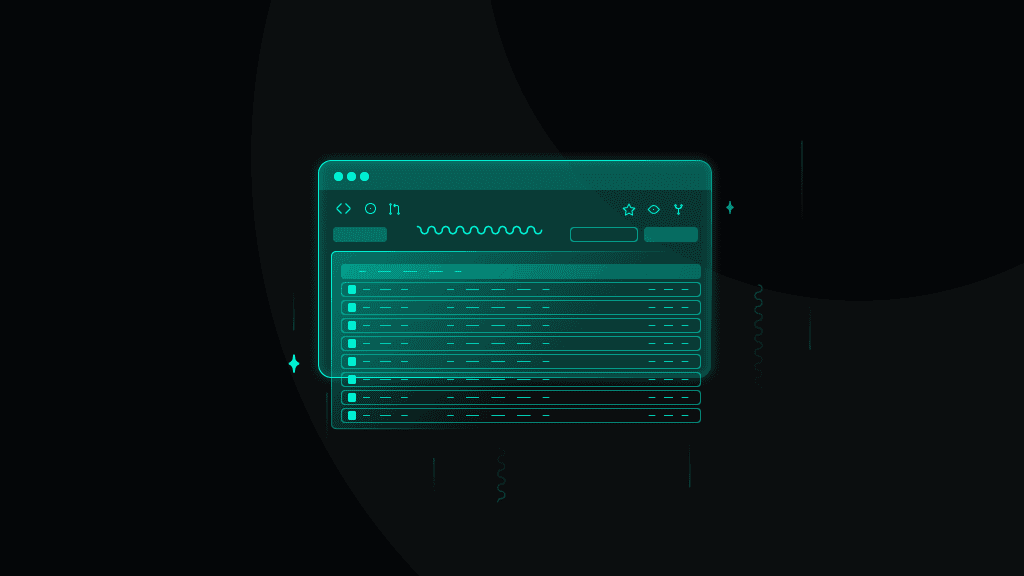Simple Proxy Integration with Wade
Combine your Smartproxy residential proxies with Wade antidetect browser to seamlessly manage multiple accounts without a single restriction or IP block.

55M+ IP pool

Advanced targeting

195+ global locations

24/7 tech support

User-friendly dashboard

99.99% uptime
What is Wade?
Wade is an antidetect browser with advanced features, designed for more convenient multi-accounting and enhanced security experience online.

Features for teams
Create shared workspaces in just a few clicks and assign different roles or permissions, making it easy to collaborate on projects without sharing sensitive login information.

Custom fingerprints
Automatically generate new, unique browser fingerprints for each profile, making it difficult for websites to track your user across different sessions.

Checker bypassing
Effortlessly pass validation checks by tools like Pixelscan, BrowserLeaks, CreepJS, and IP-API, and leave all the restrictions behind.
Why residential proxies?
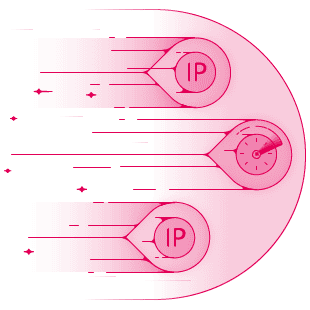
Residential proxies bridge the user and their target, supplying a new IP address from a real device on a local network. These proxies are effective for multi-accounting, ad verification, real-time data scraping, and more tasks that require user-like authenticity.
With over 55 million IPs across 195+ locations, Smartproxy is a top choice for residential proxies. It offers outstanding performance with a response time under 0.5 seconds, a 99.68% success rate, and a flexible Pay As You Go option for one-time projects, making it ideal for entrepreneurs and fast-growing businesses. Still not sure? Give residential proxies a try with a 3-day free trial.
Set up Smartproxy proxies with Wade
To get started with the Wade antidetect browser, visit their website and click the Download button in the navigation menu. Choose your operating system – Wade supports Windows, MacOS N Series, MacOS Intel Series, and Linux, then install the app. After installation, create a new account to access the antidetect browser. First-time users can activate a 7-day free trial or choose a plan that suits their needs.
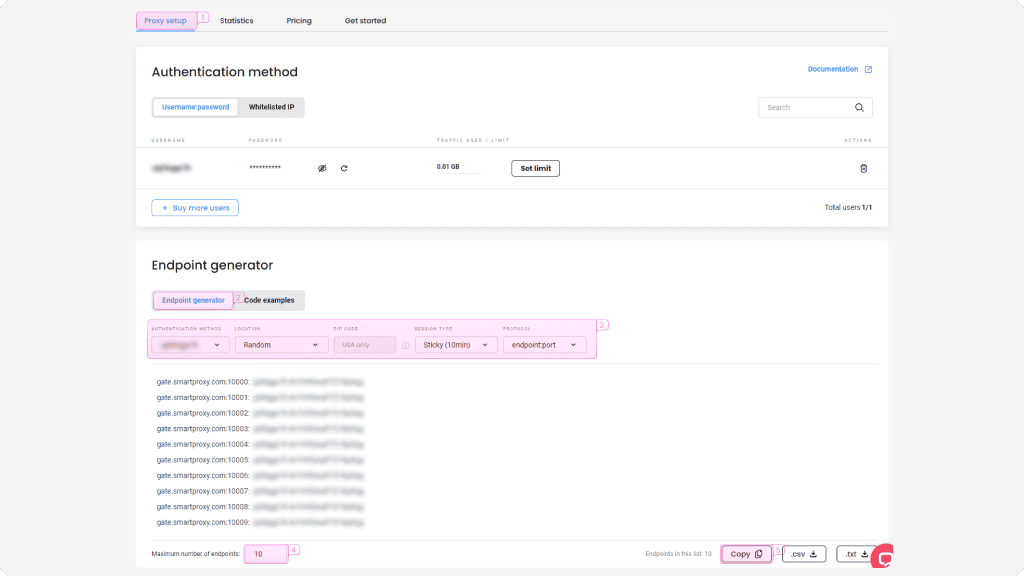
Integration with residential proxies
Log in to your Smartproxy dashboard, navigate to the Residential tab under the Residential Proxies column on the left panel, and choose a subscription. Then, follow these easy steps:
- Open the Proxy setup tab.
- Configure the parameters. Set your authentication method, location, session type, and protocol.
- Select the number of proxy endpoints you want to generate (default – 10).
- Copy the endpoints by clicking the Copy icon.
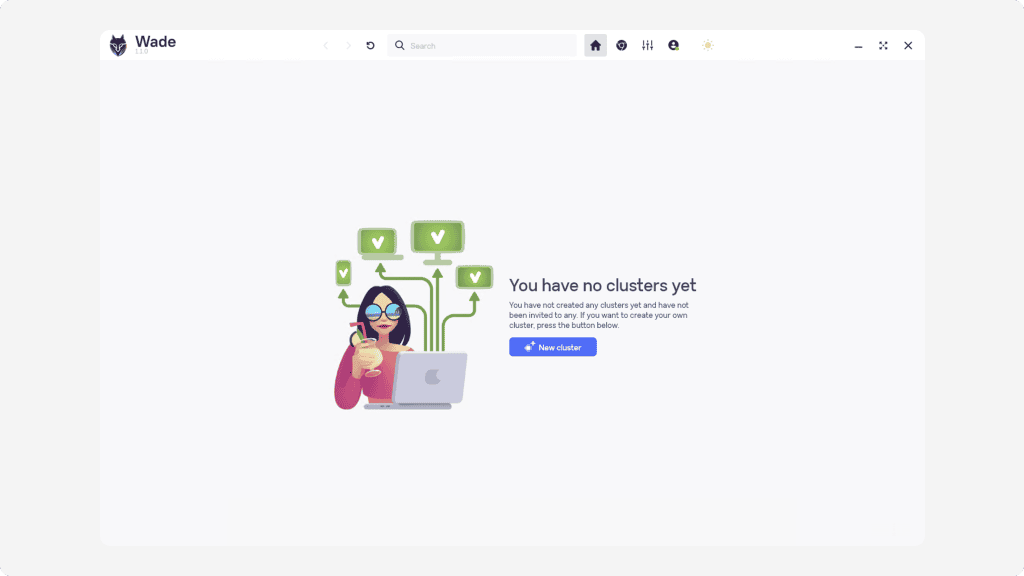
Setting up proxies with Wade
After you’ve got your endpoints, it’s time to plug residential proxies into your Wade antidetect browser.
- In the main window, click Create cluster, then enter your preferred username, description, and choose a profile picture.
- Then, click on the top-right New profile button to create a browser profile.
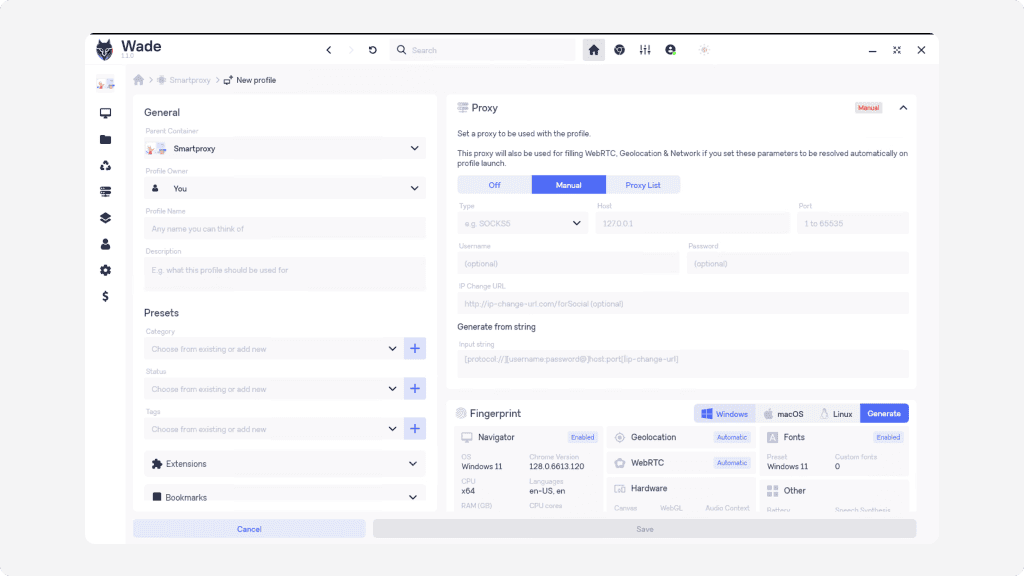
3. Click on the Proxy widget and select Manual to enter your proxy information.
4. Connect your proxies by choosing protocol, adding IP address, host, port, username, and password.
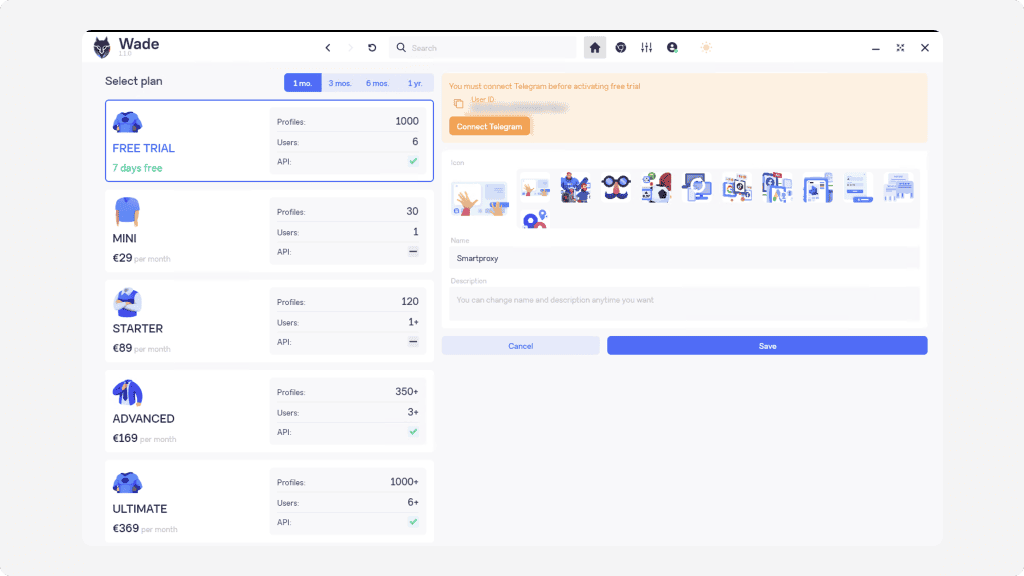
5. After configuring your proxy and fingerprint settings, click Save to save the browser profile.
Configurations & Integrations
Easy Smartproxy proxy setup with popular applications and third-party tools. Check out these guides to get started right away.
Reliable proxies at affordable prices
Pick a plan that suits you. Get ahead with unblockable and stable proxies.
What people are saying about us
We're thrilled to have the support of our 50K+ clients and the industry's best
Featured in:
Explore our other proxy line products
What are proxies?
A proxy is an intermediary between your device and the internet, forwarding requests between your device and the internet while masking your IP address.

Residential Proxies
from $2.2/GB
Real, physical device IPs that provide a genuine online identity and enhance your anonymity online. Learn more

ISP Proxies
from $0.35/IP
IPs assigned by Internet Service Providers (ISPs), offering efficient and location-specific online access with minimal latency. Learn more

Mobile Proxies
from $4.5/GB
Mobile device based IPs offering anonymity and real user behavior for mobile-related activities on the internet. Learn more

Datacenter Proxies
from $0.09/IP
Remote computers with unique IPs for tasks requiring scalability, fast response times, and reliable connections. Learn more

Site Unblocker
from $1.6/1K req
A powerful application for all proxying activities offering dynamic rendering, browser fingerprinting, and much more. Learn more
Smartproxy Blog
Build knowledge on residential proxies, or pick up some dope ideas for your next project - our blog is just the perfect place.
Most recent
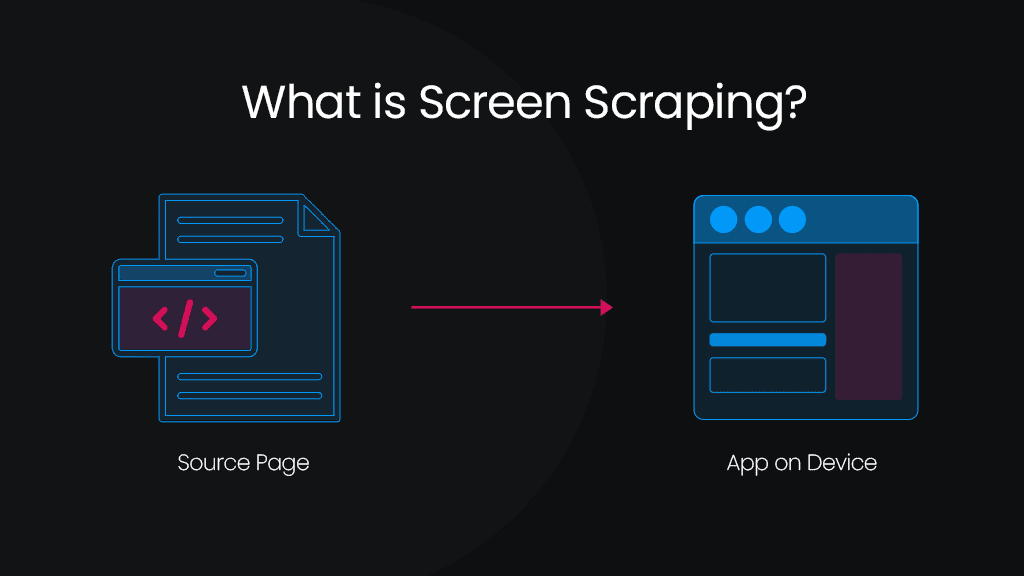
What is Screen Scraping? Definition & Use Cases
Screen scraping is a valuable technique for extracting data from websites and applications when structured access methods, such as APIs, are unavailable. It enables businesses and developers to gather information for market research, automation, and system integration. Unlike traditional web scraping, which directly extracts structured data from HTML, screen scraping retrieves content from a website’s graphical interface, making it useful for capturing dynamic or visually rendered data. When combined with proxies, screen scraping becomes even more effective by bypassing IP restrictions and anti-bot measures, ensuring uninterrupted web data extraction and collection.

Dominykas Niaura
Mar 06, 2025
5 min read
Frequently asked questions
What is Wade?
Wade is a powerful antidetect browser designed to help users easily manage multiple browser profiles while protecting against online fingerprinting and other website tracking techniques.
What is Wade used for?
With Wade, users can create a range of different browser profiles, each with a unique digital fingerprint. This allows users to appear as different individuals online, useful for activities such as ad verification and web scraping.
Be aware that any tools mentioned in this article belong to a third party, not Smartproxy. Therefore, Smartproxy will not be responsible for any of the services offered by the third party. Make sure to thoroughly review the third-party’s policies and practices, or do your due diligence, before using or accessing any of their services.
The Fastest Residential Proxies
Dive into a 55M+ ethically-sourced residential IP pool from 195+ locations worldwide.
14-day money-back option