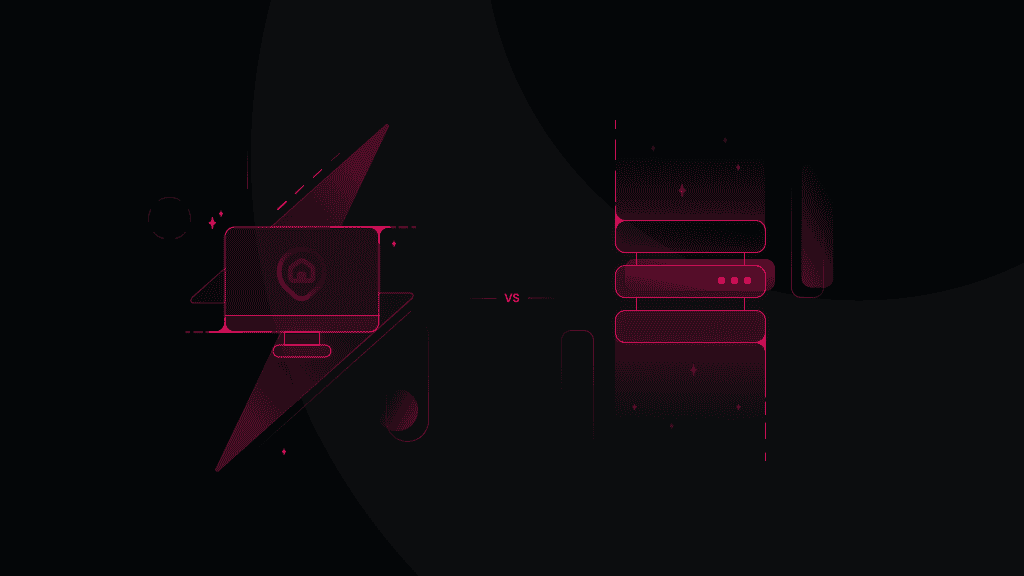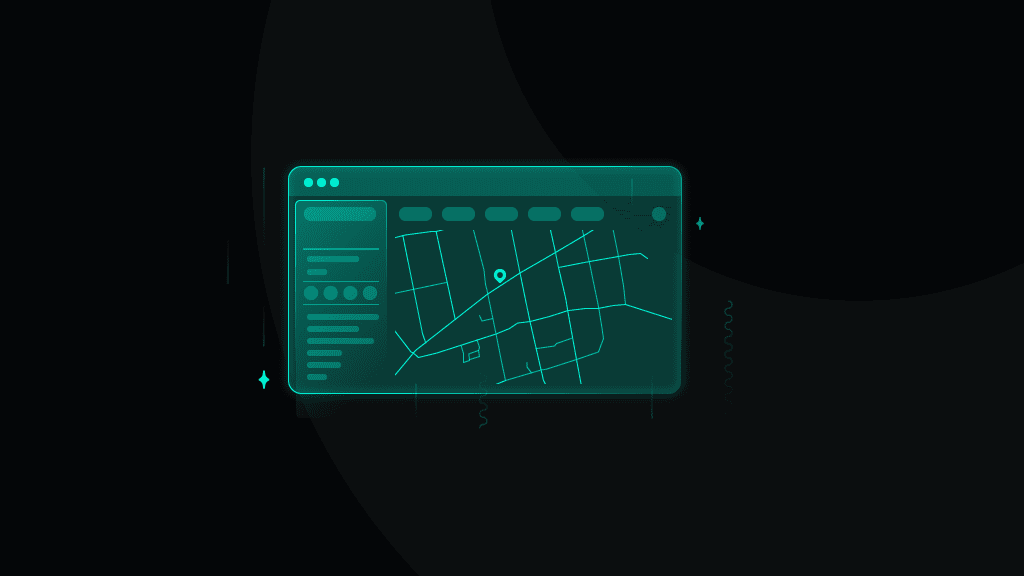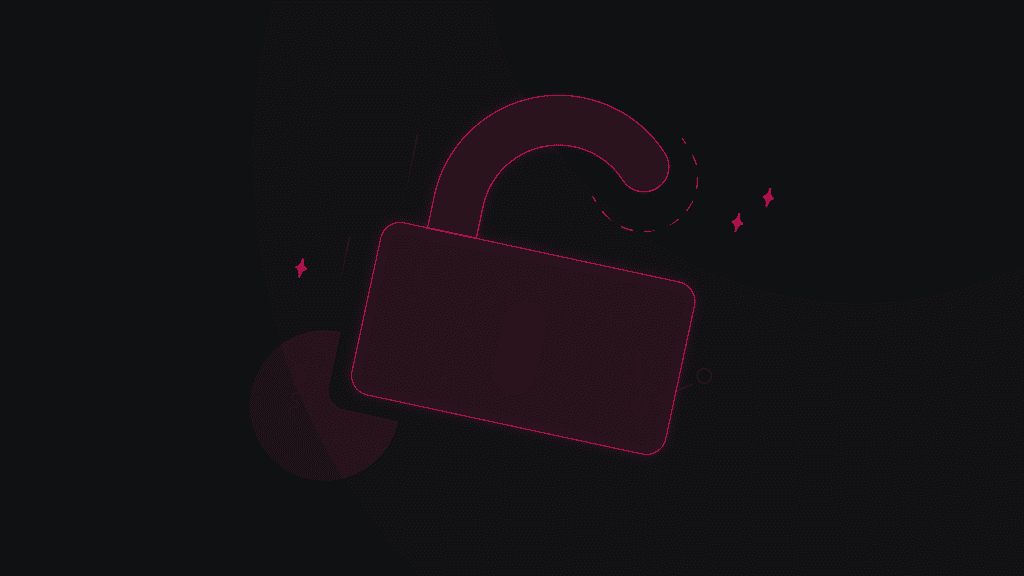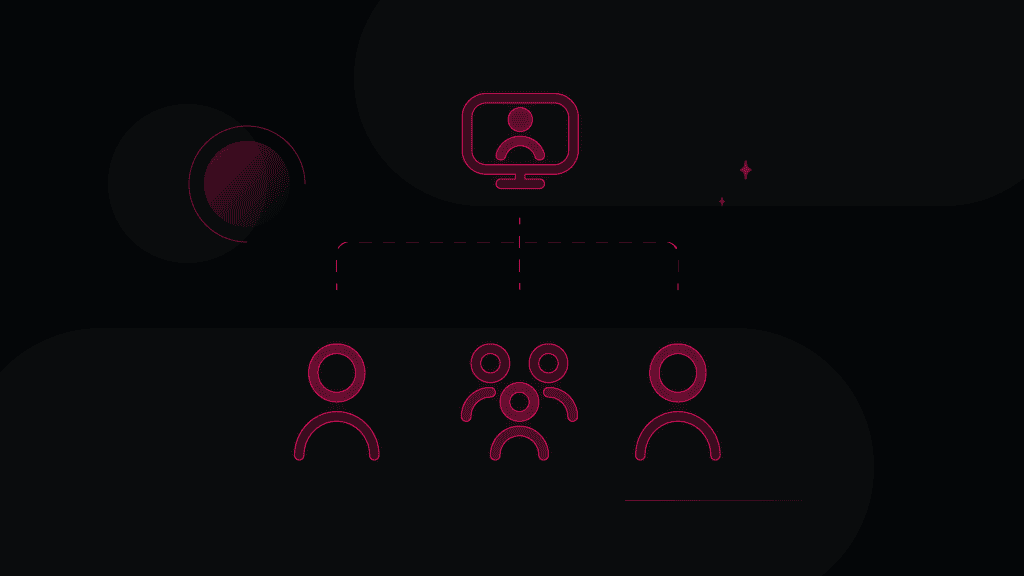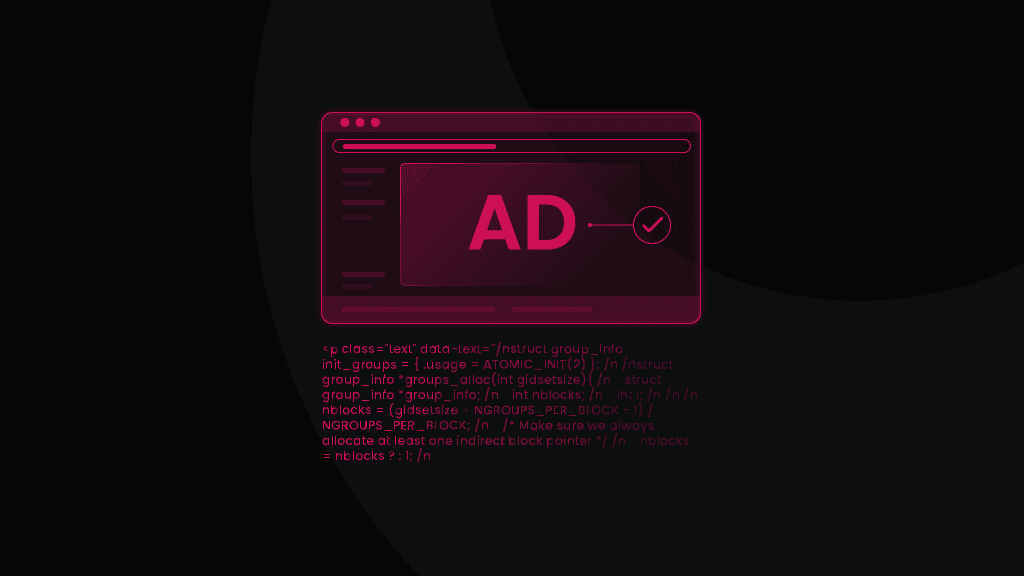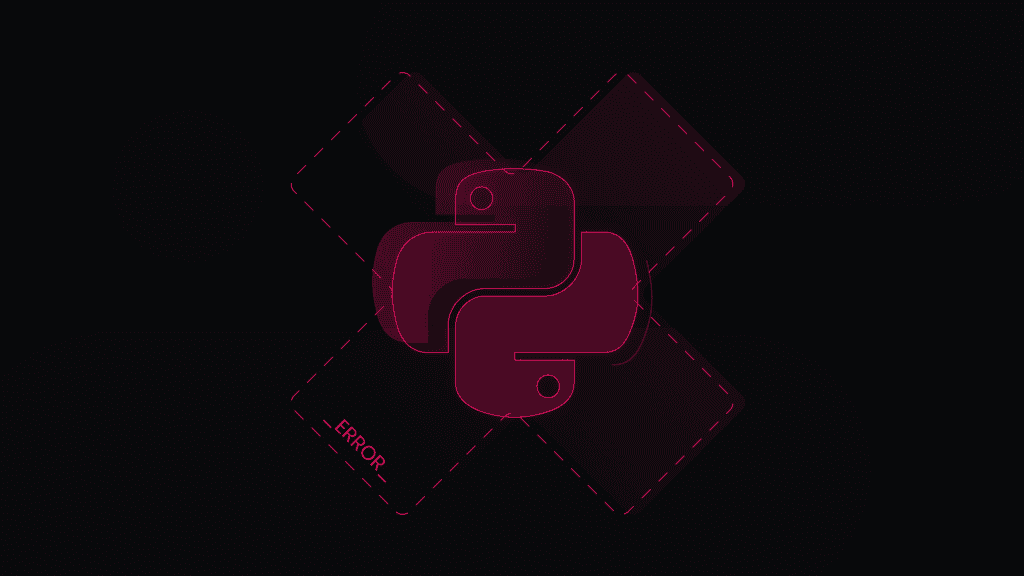Proxy Integration with Octo Browser
Break free from CAPTCHAs or IP bans while managing multiple accounts with Octo Browser antidetect browser and Smartproxy's residential proxies.

55M+ IP pool

Advanced targeting

195+ global locations

24/7 tech support

Easy to integrate

99.99% uptime
What is Octo Browser?
Octo Browser is a Chromium-based browser that features antidetect features. Users can create and manage multiple browser profiles with unique fingerprints from an actual device. Octo Browser, paired with residential proxies, helps users minimize the risk of CAPTCHAs or facing an IP ban hammer.

Fingerprint management
Take control of your fingerprint parameters. More than 50 configuration options are available for each browser profile.

Team management
Share or transfer browser profiles to your coworker or use the same profiles across different devices completely hassle-free.

Easy automation
Use API automation via Puppeteer, Selenium, or any other library, and let the tiny robots do all the work for you.
Why residential proxies?

Residential proxies offer a massive pool of 55M+ IPs from more than 195 locations around the globe. By combining Octo Browser with our residential proxies, you can enjoy top-notch security and manage multiple accounts with ease.
Aside from multi-accounting, users can also complete web scraping tasks, bypass geo-restrictions, and manage their eCommerce projects with IPs originating from real residential household devices.
Set up Smartproxy proxies with Octo Browser
To get things started, you need to download the Octo Browser from their website. Antidetect browser is available for Windows (x64), MacOS (Intel & M Series), and Linux operating systems. After the download is complete, you’ll need to create an account.
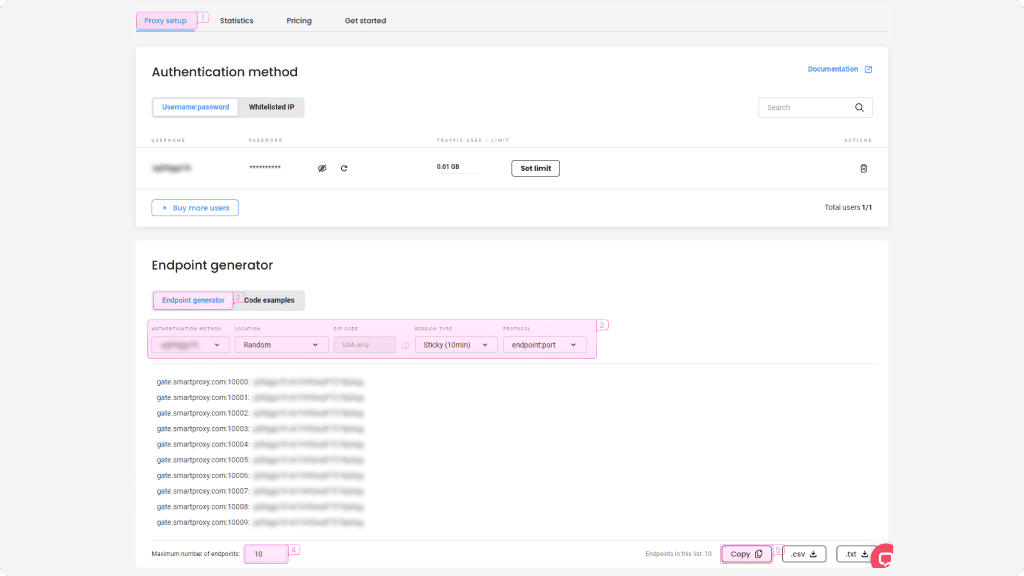
Integration with residential proxies
Log in to your Smartproxy dashboard, find residential proxies by choosing Residential under the Residential Proxies column on the left panel, and choose a plan that suits your needs. Then, follow these steps:
- Open the Proxy setup tab.
- Configure the parameters. Set your authentication method, location, session type, and protocol.
- Select the number of proxy endpoints you want to generate (default – 10).
- Copy the endpoints by clicking the Copy button.
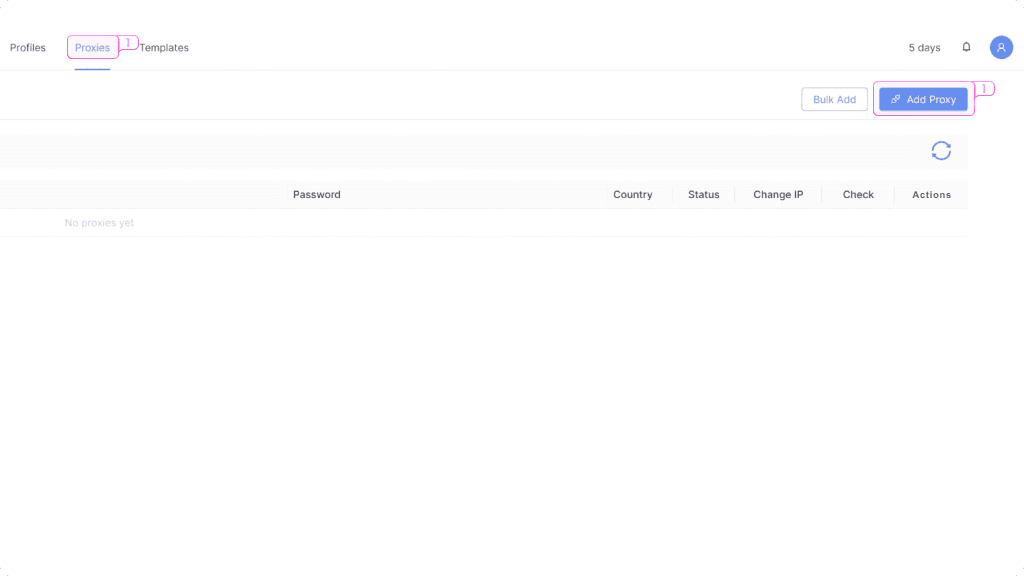
Setting up proxies with the Octo Browser
After you’ve got your endpoints, you can now begin the setup in the Octo Browser proxy client.
1. In the main window, select Proxies, then click on Add Proxy button.
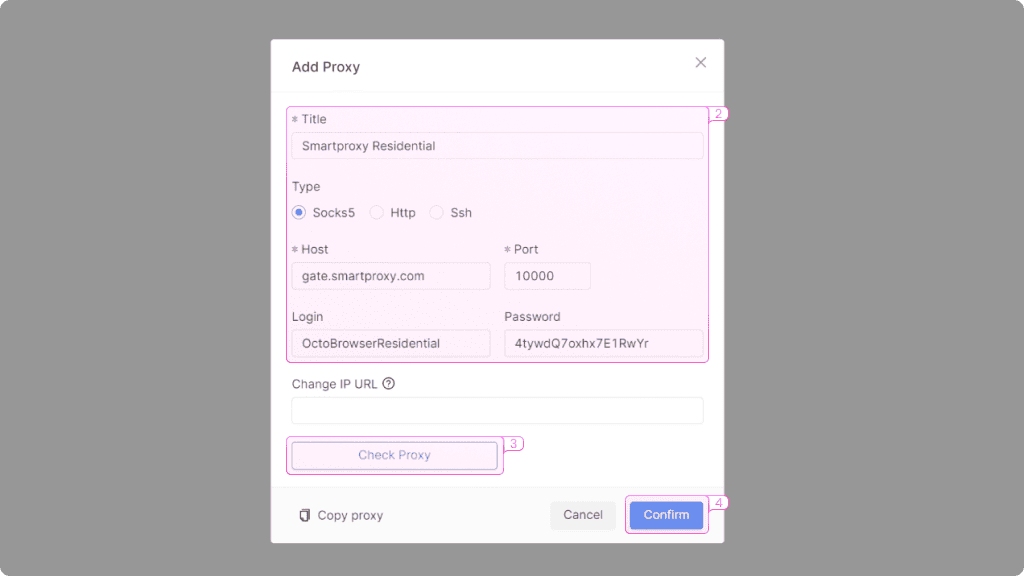
2. In the pop-up window, name your proxies, choose a protocol, and enter proxy credentials – host, port, username, and password.
3. Once you’re done setting the information, click on Check Proxy to verify the connection. If the connection is successful, you’re good to go.
4. To save the proxy setup, click on the Confirm button.
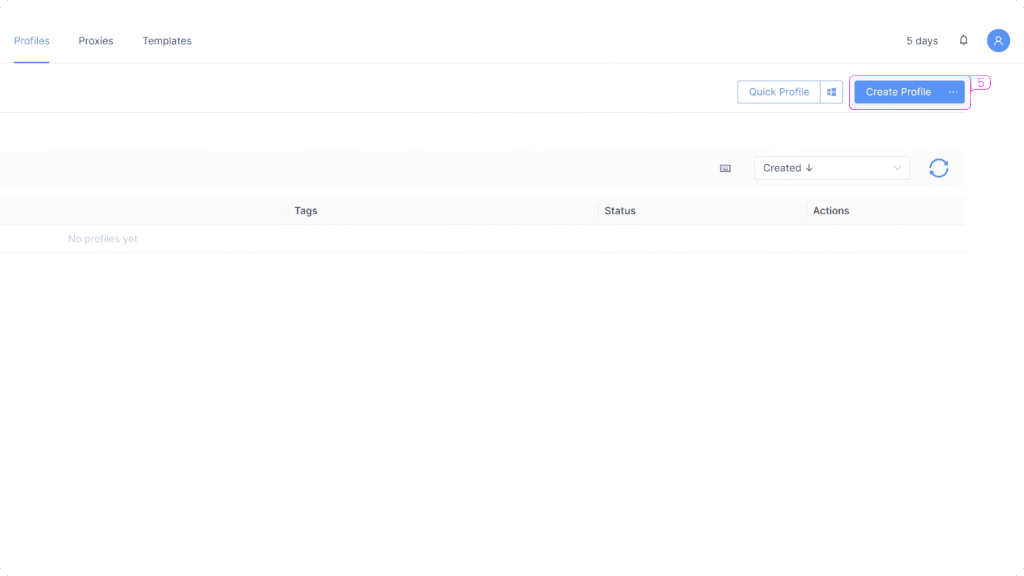
5. To pair the proxy with the browser profile, head back to the Profiles tab and click Create Profile.
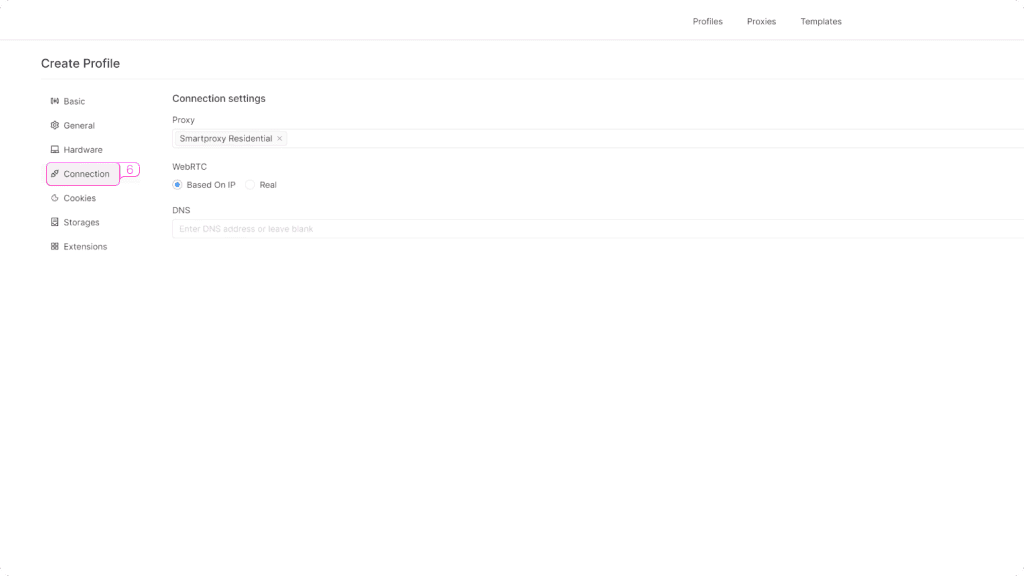
6. Here, you can name your profile and choose from a range of customization options. Go to the Connection tab and click on Set Proxy. Choose the proxy profile from the dropdown menu, and save the profile by clicking on Create Profile.
Set up Smartproxy proxy server with Octo Browser
Configurations & Integrations
Easy Smartproxy proxy setup with popular applications and third-party tools. Check out these guides to get started right away.
Fastest residential proxies
Pick a plan that suits you. Get ahead with unblockable and stable proxies.
What people are saying about us
We're thrilled to have the support of our 50K+ clients and the industry's best
Featured in:
Explore our other proxy line products
What are proxies?
A proxy is an intermediary between your device and the internet, forwarding requests between your device and the internet while masking your IP address.

Residential Proxies
from $2.2/GB
Real, physical device IPs that provide a genuine online identity and enhance your anonymity online. Learn more

ISP Proxies
from $0.35/IP
IPs assigned by Internet Service Providers (ISPs), offering efficient and location-specific online access with minimal latency. Learn more

Mobile Proxies
from $4.5/GB
Mobile device based IPs offering anonymity and real user behavior for mobile-related activities on the internet. Learn more

Datacenter Proxies
from $0.09/IP
Remote computers with unique IPs for tasks requiring scalability, fast response times, and reliable connections. Learn more

Site Unblocker
from $1.6/1K req
A powerful application for all proxying activities offering dynamic rendering, browser fingerprinting, and much more. Learn more
Smartproxy Blog
Build knowledge on residential proxies, or pick up some dope ideas for your next project - our blog is just the perfect place.
Most recent
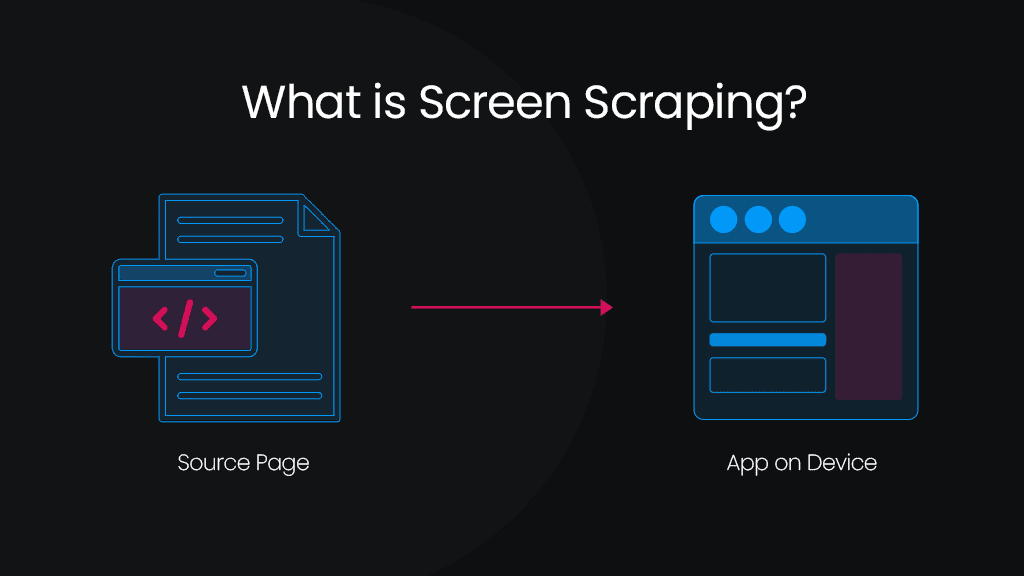
What is Screen Scraping? Definition & Use Cases
Screen scraping is a valuable technique for extracting data from websites and applications when structured access methods, such as APIs, are unavailable. It enables businesses and developers to gather information for market research, automation, and system integration. Unlike traditional web scraping, which directly extracts structured data from HTML, screen scraping retrieves content from a website’s graphical interface, making it useful for capturing dynamic or visually rendered data. When combined with proxies, screen scraping becomes even more effective by bypassing IP restrictions and anti-bot measures, ensuring uninterrupted web data extraction and collection.

Dominykas Niaura
Mar 06, 2025
5 min read
Frequently asked questions
What is a residential proxy?
A residential proxy is an intermediary server that routes your internet traffic through an IP address provided by an internet service provider (ISP) to appear as if it's coming from a regular residential connection. In simpler terms, it masks your IP address with one from a pool of genuine residential addresses, making it seem like you're accessing the internet from a real home or office. Learn more about it in our blog post: What is a Residential Proxy.
What payment methods do you accept?
We accept payments with credit cards, PayPal, Alipay, Google Pay, and Apple Pay. You can also pay with cryptocurrency for all products except ISP proxies and datacenter proxies (Pay per IP option).
All orders are processed by our online reseller Paddle.com which is a Merchant of Record for these orders. To contact Paddle’s support team, reach out via Paddle.net.
What is Pay As You Go?
MoreLogin has a free plan with features such as local API, browser automation, and more.
Be aware that any tools mentioned in this article belong to a third party, not Smartproxy. Therefore, Smartproxy will not be responsible for any of the services offered by the third-party. Make sure to thoroughly review the third-party’s policies and practices, or do your due diligence, before using or accessing any of their services.
The Fastest Residential Proxies
Dive into a 55M+ ethically-sourced residential IP pool from 195+ locations worldwide.